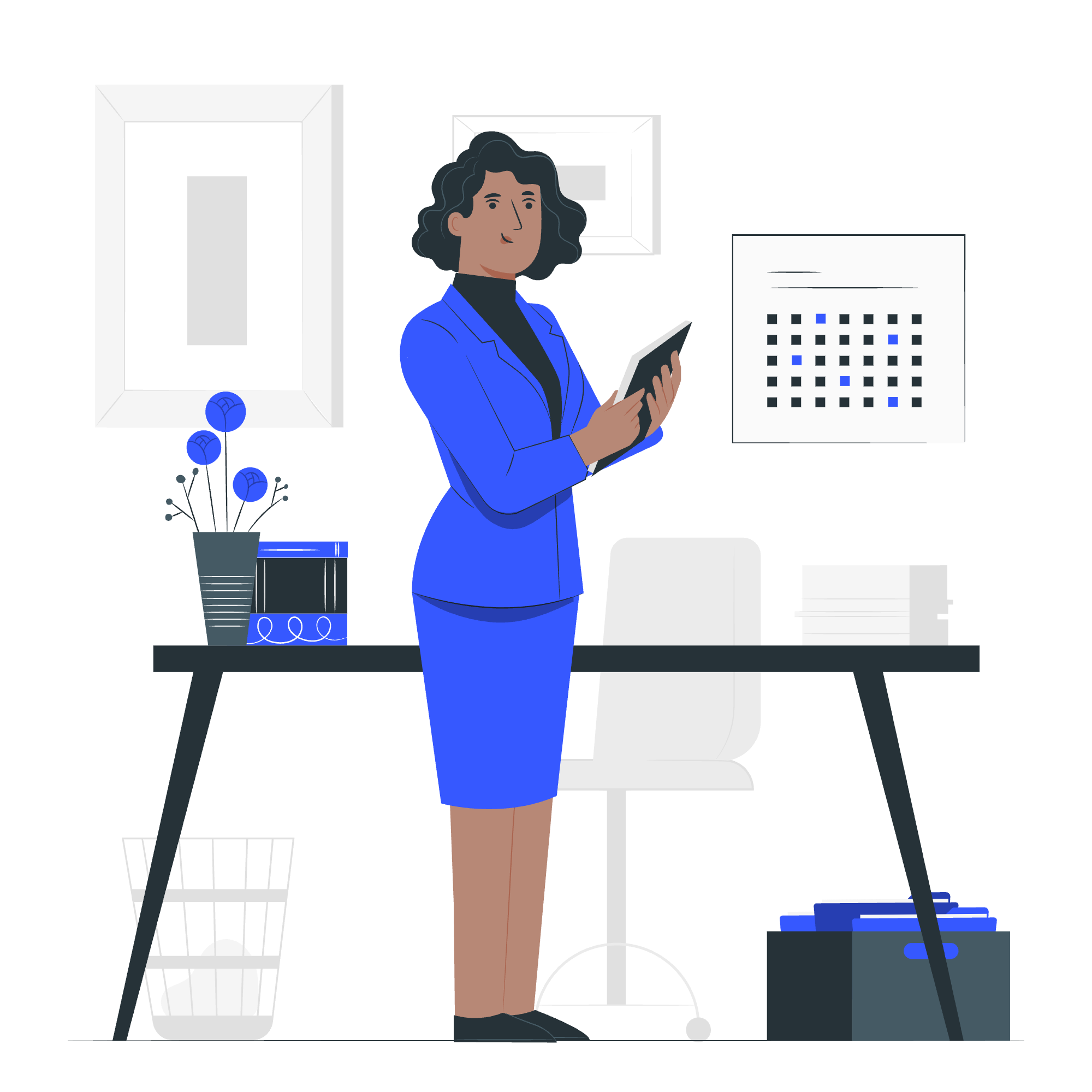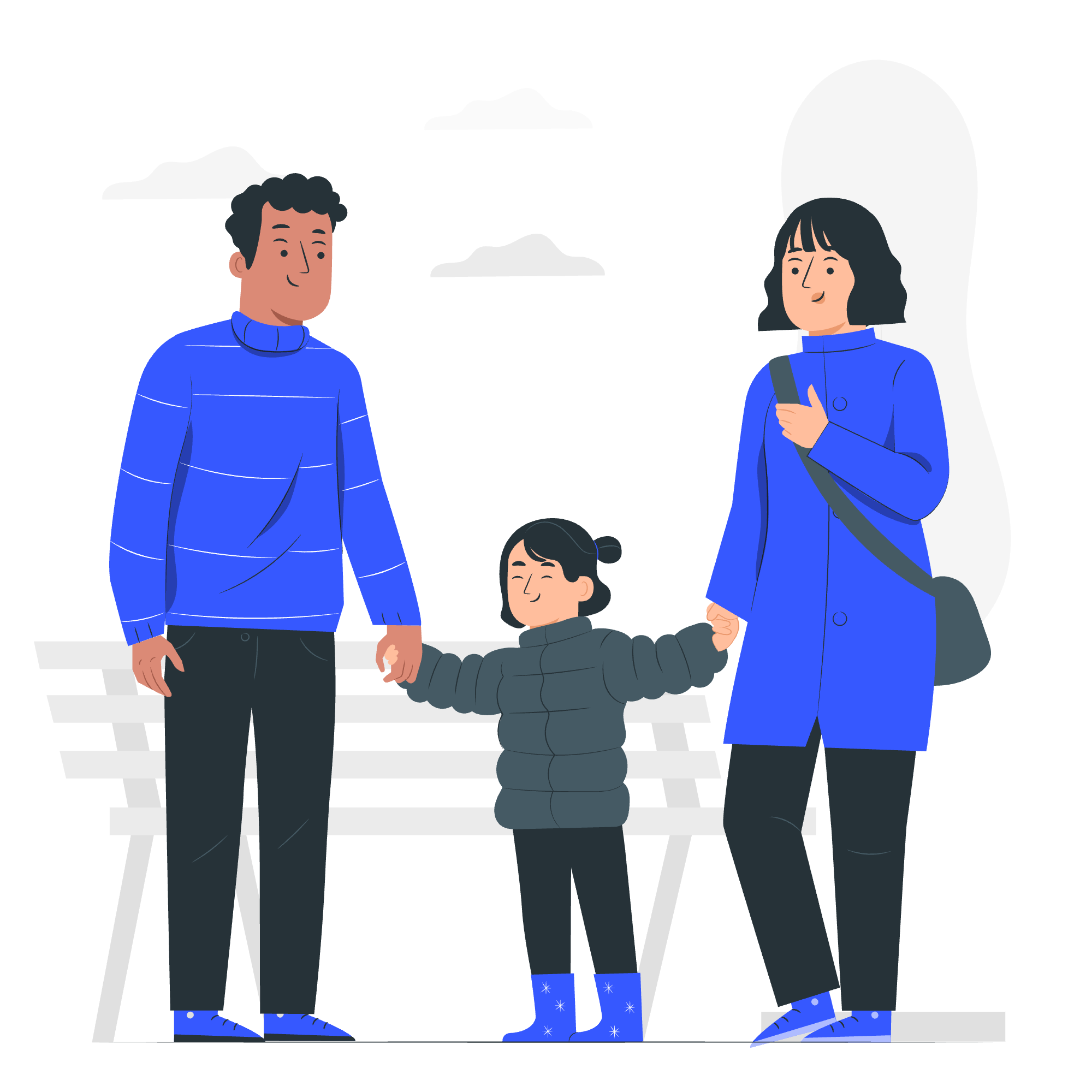Finding the right tutoring software can feel overwhelming. You want something that makes your job easier, not harder. As a tutor, you need to manage schedules, payments, and student progress all in one place. The best tutoring platform should be user-friendly, efficient, and fit your specific needs.
This guide will help you find critical features that make tutoring software stand out. Discover features that simplify tasks, improve communication, and enhance learning. By the end, you’ll know exactly what to look for to boost your tutoring business.
The Importance of Modernized Tutor Management Software
Since COVID-19, online tutoring has become essential. It blends technology with personal education, offering flexibility and accessibility for students everywhere.
The demand for digital learning tools surged during the pandemic. As a result, the online tutoring market grew from $7.69 billion in 2022 and continues to expand. Modern learning management solutions (LMS) are now crucial for scheduling, communicating, and managing virtual classrooms.
Tech advances like smartphones and AI have also made online tutoring software more effective and personalized.
Digital learning demand surged during the pandemic as schools closed, boosting e-learning. Real-time updates, video calls, SMS, and interactive tools like whiteboards and screen sharing became essential.
Best Features to Look for in Tutoring Software
Choosing the right tutoring software can transform your business. Here are some key features to consider:
User-Friendly Interface
A clean, modern, and intuitive design makes your tasks easier. A friendly dashboard shows everything at a glance, from attendance to student progress. This ease of use saves time and reduces errors. You won’t need extensive training, and your staff will quickly adapt. A user-friendly interface means less frustration and more productivity.
Anywhere, Anytime Access
With cloud-based tools, you can manage your tutoring business from any device, anywhere. Check schedules, payments, and student progress on the go. This flexibility ensures you’re always in control—at home, in the office, or on vacation.
Mobile App
A mobile app available on iOS and Android allows you and your students to access features on the go. Parents can also check their child’s performance in real-time, enhancing communication and engagement. Notifications and updates are just a tap away.
Real-Time Updates
Real-time notifications keep everyone informed about schedule changes and updates. This reduces no-shows and ensures smooth operations. Immediate alerts help prevent confusion and keep your services reliable.
Automation
Automation handles repetitive tasks such as invoicing, scheduling appointments, video conferencing, and online booking pages. It also manages reminders and progress tracking—saving time and reducing errors so you can focus on teaching.
For instance, YELS struggled with Excel spreadsheets and physical logs to manage courses and attendance. Payment collection became stressful and time-consuming. After market research, they chose Teach ‘n Go to streamline payments, automate processes, and improve communication.
Resource Allocation
Efficient resource use prevents overbooking and ensures sessions have what they need. It optimizes the use of tutors and classrooms, avoids conflicts, and keeps operations organized.
Flexible Pricing Options
Flexible pricing options allow you to easily set fees for sessions and sync them with invoicing. Adjust prices for programs, packages, or discounts without spreadsheets.
Custom Branding
Customize the platform with your brand to look more professional. A custom URL and branding options help your business stand out and build trust.
Classroom Size Limits
Managing classroom sizes ensures no room is overbooked. Alerts help you stay within capacity, maintain quality instruction, and support safe, comfortable learning environments.
Easy Enrollment
Quickly enroll or unenroll students with a few clicks. This speeds up onboarding and reduces admin work during peak periods.
Archiving Sessions
Archiving completed sessions keeps your schedule clean while preserving history for reporting and progress tracking. For example, Sava Online School used Google Sheets to manage classes and attendance, but it became error-prone and time-consuming. Teach ‘n Go helped minimize errors, organize data, boost retention, and enable detailed reporting.
Integration with Other Tools
Integration with tools like Zoom, Stripe, Google Calendar, and PayPal streamlines operations. For example, PayPal payments simplify invoicing and tracking, while Zoom keeps online lessons smooth.
Start Utilizing an Effortless Software That Works For You
Choosing the right tools can transform your tutoring company. Enjoy effortless scheduling, seamless invoicing, and smooth student management. With the right features, you can focus more on teaching and less on administrative tasks.
Take the next step in making your tutoring sessions more effective. Explore Teach ‘n Go’s tutoring management system. Book a free demo today to streamline your operations and improve the learning experience.