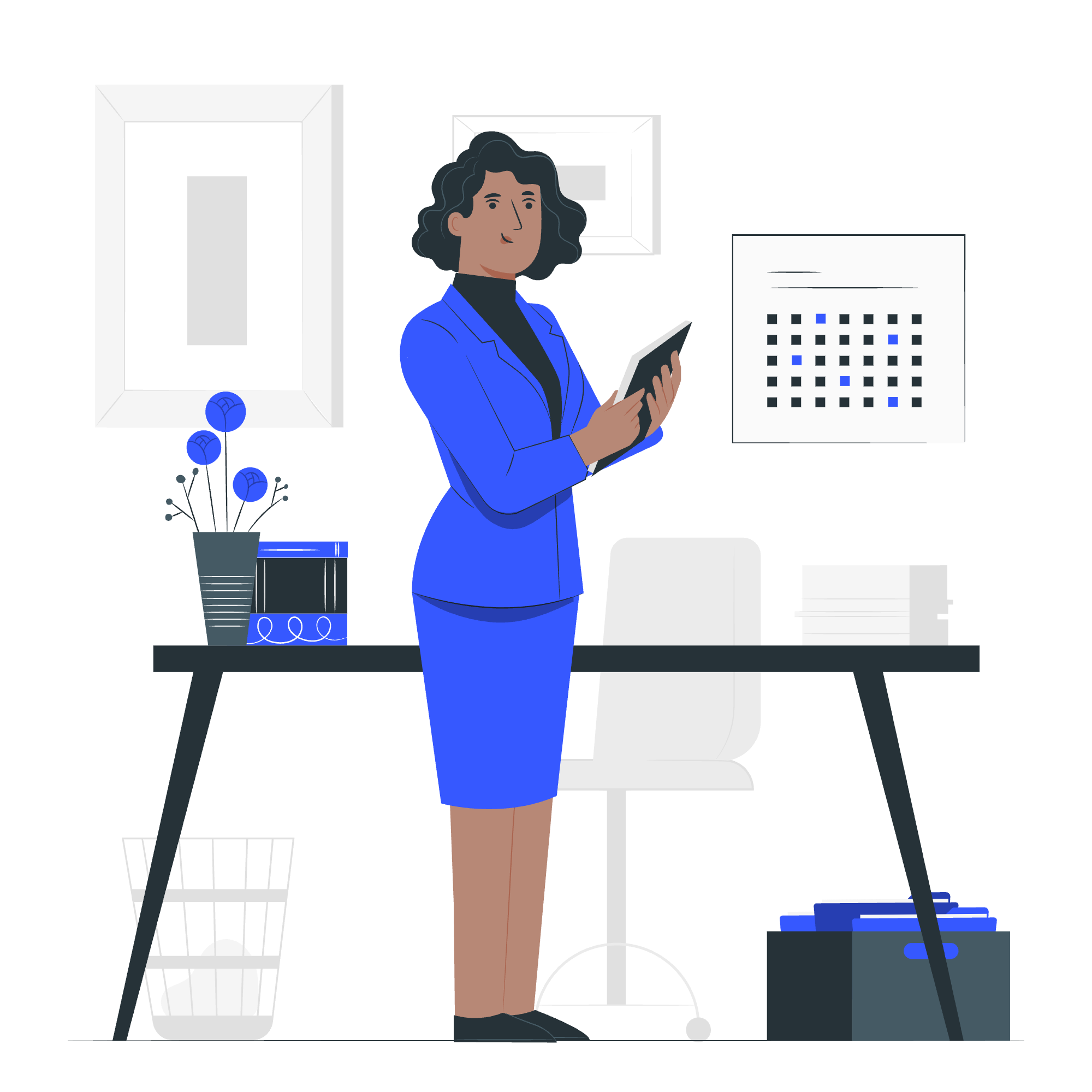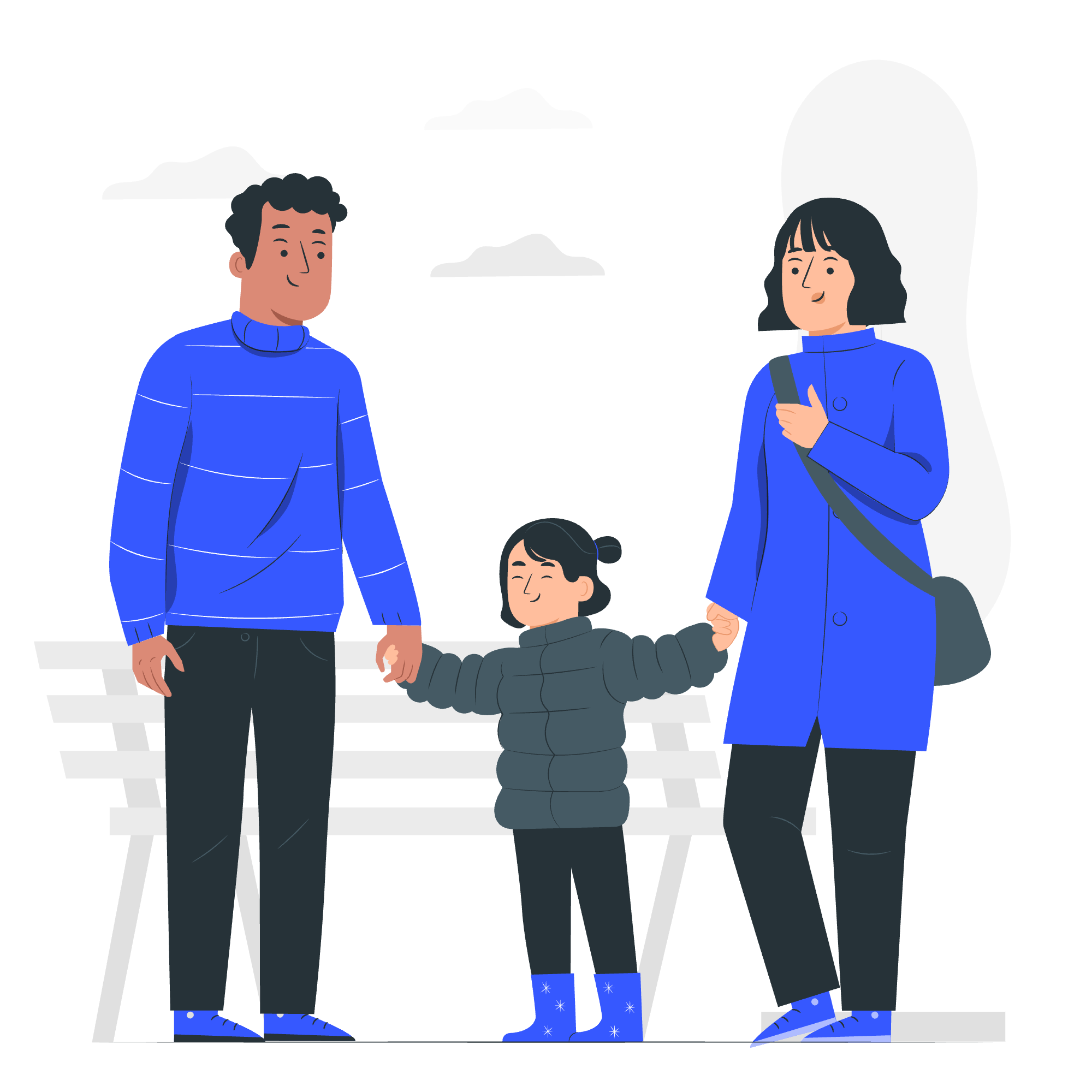How You Can Become an Online Tutor
Oct 27th, 2024

Are you looking to share your knowledge and skills with learners around the world? Online teaching offers flexibility and convenience. You can connect with students from the comfort of your home.
However, getting started can feel overwhelming. Which platform should you use? How do you set your own rates or create engaging lessons? This guide covers each step clearly to help you build a successful online teaching practice. You have the knowledge; now, let’s turn that into an opportunity to teach, inspire, and grow.
Understanding the Need for Online Tutors
The demand for online tutoring has surged in recent years, with the pandemic changing the way education works. Classrooms moved to computer screens, and online learning became the norm. This shift opened new doors for teaching online. Students now seek flexible learning options, and they are in need of skilled instructors like you.
Online tutoring platforms offer real-time lessons, interactive tools, and the convenience of learning from home. Interest in math and English is growing, and specialized subjects like algebra and Spanish are also in demand.
Getting started as an online teacher requires more than a passion for education. You need the right setup.
Once you have your equipment in place, it’s time to start tutoring. Choose a platform that matches your needs, plan your lessons, and know your subject matter inside out. This preparation sets you up for success as you begin to teach students online.
Steps to Get You Started with Online Tutoring
Starting strong is key to building a successful online teaching practice. Follow these steps to set up your virtual classroom and deliver engaging lessons.
Step 1: Get the Right Equipment
A clear microphone ensures your students hear every word, even in group sessions. A high-definition camera helps you appear professional and keeps students engaged. Don’t forget a stable internet connection for a smooth session. Use video conferencing tools like Zoom or apps designed for teaching online. These give you the ability to present and interact in real time without frustrating glitches.
Step 2: Choose a Platform
Select an online tutoring platform that fits your teaching style. Look for features that make learning interactive, like screen sharing and a virtual whiteboard. These are essential for subjects where visual aids help. Some platforms also offer apps, making it easy to switch between devices. Choose a platform that supports your subject area and your teaching experience. It should feel natural to use so you can focus on teaching.
Step 3: Set Up Scheduling Tools
Use a tool that handles time zones, reminders, and even cancellations. This keeps your sessions organized and reduces last-minute chaos. Automated tools allow students to book their time slots. They use your availability to find the best fit. Managing your schedule is crucial to avoid back-and-forth communication. This is helpful if you juggle multiple tutoring jobs., and it’s also useful if you have a full-time role.
Step 4: Create Lesson Plans
Start by defining what you want each student to achieve. Break down topics into smaller, manageable segments. Including a mix of teaching methods, such as visuals, quizzes, and real-time discussions. Cover the syllabus if you’re teaching high school subjects, and leave room for interactive activities. Tailor each plan to fit the learner’s pace and needs. This keeps sessions engaging and effective.
Step 5: Manage Resources Efficiently
Keeping your resources organized is half the battle. Use a system that lets you store lesson notes, quizzes, and other materials in one place. Make them accessible for students during and after class. This promotes independent learning and reinforces what they’ve learned in each session. Use interactive resources for math or language learning, and this can extend their learning experience beyond the screen.
Step 6: Set Your Rates and Policies
Decide on your rates and policies before you start. Set clear pricing for each type of session. Offer rates for individual lessons, group classes, and on-demand tutoring. Ensure your rates reflect your teaching experience and the value you offer. Outline policies on cancellations and rescheduling. This keeps everything transparent. Use a system to manage payments and track attendance. It saves time and keeps your business running smoothly.
Step 7: Track Student Progress
Use tracking tools to monitor each student’s growth. Record achievements and note areas where they struggle. This helps you adapt your lesson plans and focus on what matters most. Share this information with parents to show them how their child is progressing and where extra help might be needed. Progress tracking is particularly useful for high school students preparing for exams. It keeps them motivated and on the path to success.
Step 8: Engage with Parents and Students
Use messaging tools to share lesson feedback, homework, and upcoming topics. Regular updates keep parents informed and students engaged. This is crucial for younger learners. It’s also key for long online courses. Good communication builds trust. It makes your role as a teacher more effective.
FAQs About Starting Online Tutoring
How do you set your own rates for online lessons?
Research what others charge for your subject area and experience level. Platforms like Wyzant or Preply offer guides on average pricing. Consider your qualifications, such as a bachelor’s degree or specific teaching experience. Start with a fair rate and adjust based on demand and feedback.
What’s the best way to build your tutor profile online?
Highlight your area of expertise and teaching background. Use clear, simple language to describe what you offer. Share your teaching methodology, and let students know what to expect from your sessions. Add a professional photo and link to your social media profiles like LinkedIn to build credibility and trust.
How do you make online lessons interactive for students?
Use screen sharing and virtual whiteboard tools to engage students. Incorporate quizzes and real-time problem-solving exercises. Apps like Zoom have breakout rooms that make group sessions more interactive. Keep students involved by asking questions and encouraging participation.
What internet connection is best for teaching online?
A stable and fast connection is essential. Aim for at least 10 mbps upload and download speed. Use a wired connection instead of Wi-Fi to avoid disruptions during lessons. If you’re teaching full-time or handling many students, upgrade your plan for better performance.
Can you teach English online without a degree?
Yes, you can. Some platforms need a bachelor’s degree, while others value your teaching skills and experience. Highlight any previous teaching experience or certifications you have. If you teach English, highlight your fluency. Include any specialized training like a TEFL certificate to help you stand out.
What’s the best way to promote your online tutoring business?
Leverage social media and professional platforms like LinkedIn. Share tips, success stories, and your teaching methodology to attract students. Create a simple tutoring website that highlights your services, subject areas, and availability. Consistency and a clear message will help you stand out in the online learning market.
Streamline your Tutoring Startup Today
Starting your online tutoring sessions shouldn’t be overwhelming. With the right tools and a clear plan, you can focus on helping students succeed. Invest in a system that handles the logistics, so you can dedicate your energy to teaching.
Are you ready to simplify your online tutoring services? Check out this tutoring management software. It’s designed to manage everything including creating your own schedule and tracking student progress. Give it a try and make your tutoring company organized and effective.
GUIDE TO SOFTWARE FOR SCHOOLS
What Is Software for School Management? A Guide to School Software Tools and How They Are Used
Choosing the Best Tutoring Software For Your Needs
School Scheduling Software: 13 Top Features and Benefits
How to Manage a Student Database for Colleges
How to Create a Student Attendance Database
What Is the Best Facilities Management Software for Schools?
What Is a School Inventory Management System? A Guide to These Systems and How They’re Used
What’s the Best School Visitor Management System? A Guide to Choosing A System that Meets Your Needs
Classroom Management Strategies for Middle School
Classroom Management Strategies for High School
RESOURCES FOR LEARNING CENTRES
STARTING YOUR LEARNING CENTRE
GROWING YOUR LEARNING CENTRE
How To Advertise For Tutoring: The Ultimate Guide
How To Make A School Grow: 10 Practical Tips
Teaching the Right Way: The Benefits of Smart Schools
How To Attract More Students With the Right Educational Software
UPGRADING YOUR LEARNING CENTRE
The Top Benefits Of Investing In ERP Software For Your School
How School Management Apps Keep Students And Parents Engaged
How School ERP Software Is Empowering Educators [And Why You Should Care]
6 Reasons Why You Need School Scheduling Software
Top 10 Must-Have Features Of ERP Software For Schools
The Benefits of Being Able to Check Your School Management System Anywhere
LEARNING CENTRE MANAGEMENT SOFTWARE
Efficient and User-Friendly Tutoring Management Software
How Teach 'n Go Software Can Help Manage Any Small Teaching Business
Customer Success Stories - Keaes Academics
Customer Success Stories - Rocketstars Academy
Customer Success Stories - WeDo Education
MISCELLANEOUS
Innovative Teaching Methods To Improve Student Engagement In The Classroom
7 Tips for Teacher Burnout Prevention
GDPR For Schools: Here’s What It Means For Your Teaching Business
Share this article