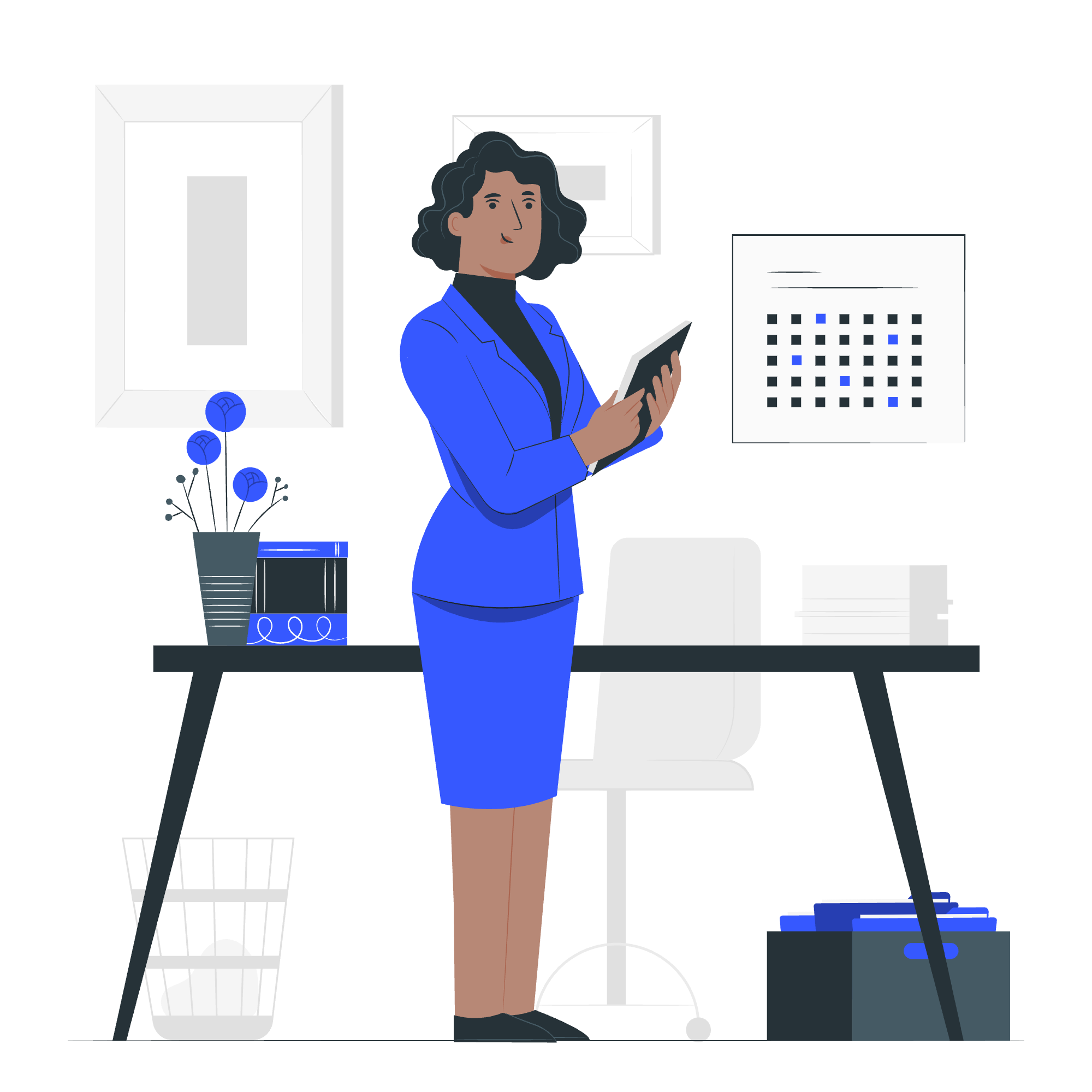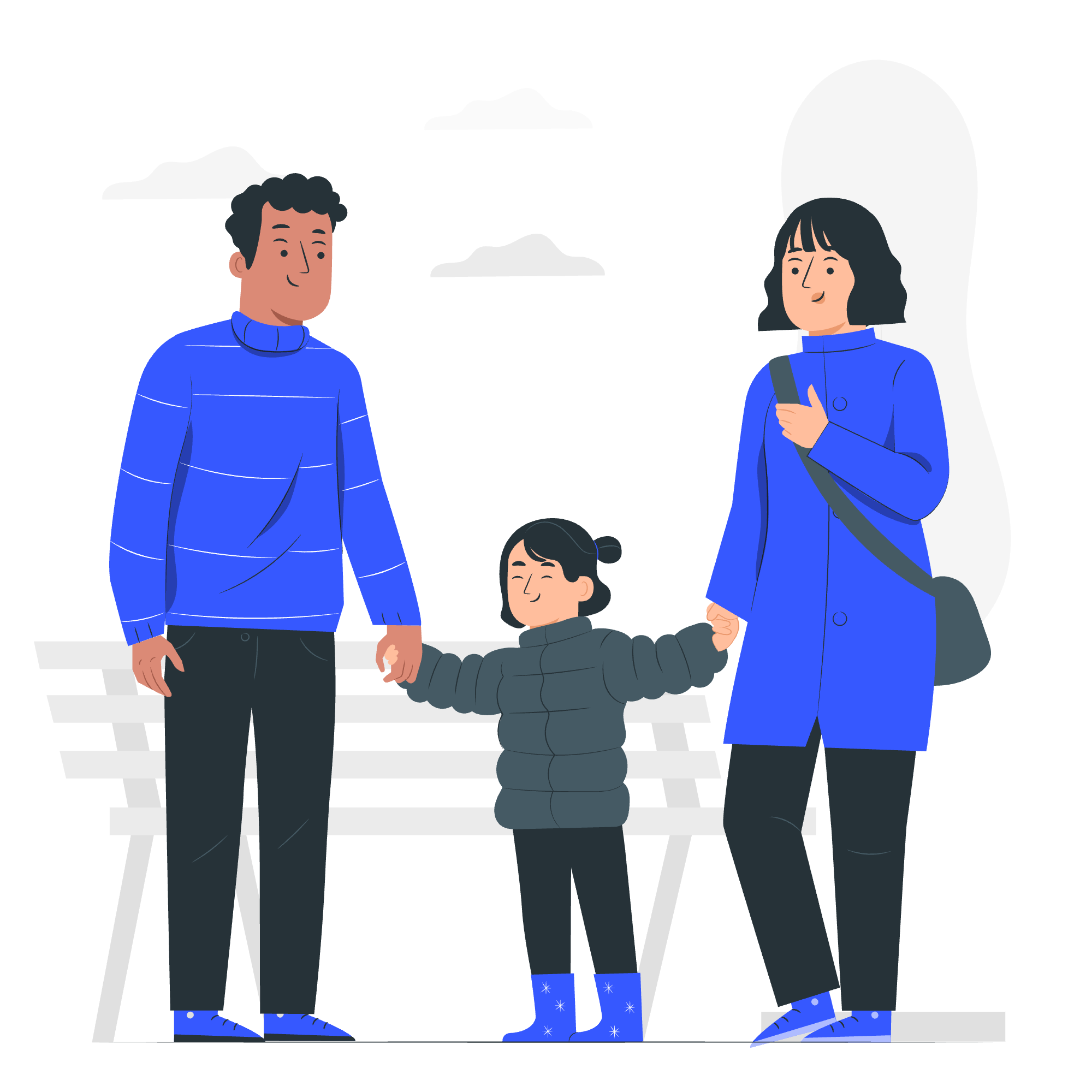Schools run on tight schedules. When a teacher is absent, filling that gap quickly can feel like a puzzle with missing pieces. Manual processes, endless phone calls, and last-minute chaos often frustrate administrators.
Keep reading, and you’ll learn how to streamline substitute teacher scheduling using smart systems, real-time updates, and workflows designed to simplify staffing. You’ll get actionable tips to reduce stress, improve efficiency, and ensure every class has the right substitute at the right time.
Quick takeaway: The fastest path to reliable coverage is a single scheduling workflow with automated notifications, mobile acceptance, and built-in conflict checks.
The challenges of substitute teacher scheduling
Manual tools like spreadsheets and paper logs create confusion. Tracking teacher absences this way leads to delays and missed updates. Every absence triggers a flood of phone calls, creating communication gaps.
School administrators struggle to find qualified substitutes at the last minute. Without real-time notifications or clear workflows, key vacancies go unfilled. Missed approvals and late responses leave classrooms without proper staffing.
These problems disrupt the entire school district. Lesson plans fall apart when substitutes don’t get assignments in time. Students across grade levels lose valuable learning opportunities.
Managing employee absences also drains human resources. Staff juggle phone numbers, emails, and timesheets without a central system. This lack of organization wastes time and adds stress.
The impact doesn’t stop there. Teachers feel unsupported when classrooms go uncovered. Administrators grow frustrated as the process becomes harder to manage. Even substitutes feel discouraged, making them less likely to take future assignments.
How substitute teacher scheduling software works and helps school efficiency
You may be surprised how much more efficient a scheduling system can make your school. Here are some ways it reduces stress and saves administrative time:
Eliminates last-minute stress
When a teacher calls out, it can throw your day into chaos. Scheduling software helps fill absences quickly and keeps things moving. It saves time by showing availability at a glance.
Keeps substitutes in the loop
Substitute teachers need clear updates to prepare. Real-time notifications ensure they know where to go and what’s expected, reducing confusion and improving readiness.
Fills staffing gaps quickly
Teacher absences disrupt lesson plans and grade levels. With scheduling software, qualified substitutes can be assigned faster—so learning continues without interruptions.
Simplifies approvals and communication
Tracking vacancies, approvals, and schedules manually wastes time. Automated notifications keep administrators and substitutes aligned—no missed updates or endless phone calls.
Lightens the administrative workload
Managing absences by hand is heavy: timesheets, lesson plans, and calls pile up quickly. A scheduling system reduces the workload so administrators can focus on broader operations.
Keeps classrooms running smoothly
Efficient scheduling prevents disruptions in student learning. Students keep routines, and lesson plans move forward—even with teacher absences.
Adapts to changes
Last-minute absences and shifting schedules require flexibility. Scheduling software adjusts quickly, keeping workflows steady no matter the situation.
Key features of an effective substitute teacher scheduling system
Not all scheduling tools offer the same capabilities. Here are the features that matter most if you want fewer gaps, faster fill rates, and less admin overhead:
Automated notifications for faster responses
Notifications keep everyone updated instantly. Substitute teachers get real-time alerts for assignments, making it easier to respond quickly. Administrators avoid long phone calls and repetitive emails. The system handles the communication, reducing delays and ensuring smooth transitions.
Real-time updates for seamless communication
Schedules change quickly, and everyone needs to stay informed. Real-time updates ensure teachers, substitutes, and administrators are always aligned. Last-minute adjustments are shared instantly.
Mobile app accessibility
A mobile app lets substitutes view and accept assignments from anywhere. Administrators can approve changes on the go, so the process stays efficient.
Integration with lesson plans
Substitutes do their best work with clear instructions. Integration with lesson plans ensures teachers leave details substitutes need—so they walk into class prepared and confident.
Smart absence management
Smart systems track vacancies in real time and help you assign qualified substitutes quickly. This keeps classrooms covered and reduces reactive scrambling.
Customizable workflows
Every school’s process is different. Custom workflows help you prioritize preferred substitutes, adapt approval flows, and match coverage rules to your needs.
Conflict resolution for scheduling overlaps
Double-bookings and overlaps cause chaos. Automated tools catch conflicts before they become problems by checking calendars, times, and availability.
Reporting and timesheet management
Detailed reports show fill rates, staffing trends, and timesheet data. This helps you improve coverage over time and ensures substitutes are paid accurately.
Scalability for any school size
Schools grow, and so do staffing demands. A scalable system supports a single campus or a district without breaking workflows.
FAQs
Can substitute teachers use an app to manage schedules?
Yes. Many substitute management systems include mobile apps. Substitutes get push notifications and can confirm or update availability on the go.
How is pricing set for substitute management systems?
Pricing varies by features and functionality. Look for real-time updates, mobile access, and scalable plans that can grow with your coverage needs.
Can substitutes customize their availability?
Yes. Many systems let substitutes set schedules in advance, which helps schools match assignments to the right substitute faster.
Improve your school scheduling operations
The right tools can cut stress, fix inefficiencies, and keep classrooms running. A smooth system supports teachers, empowers admins, and ensures students stay on track.
Picture schedules that update instantly, workflows built for your needs, and data that helps you plan smarter. These are game-changers for any school.
Take control of your scheduling today. Get a free demo and see how it can transform your school’s operations.